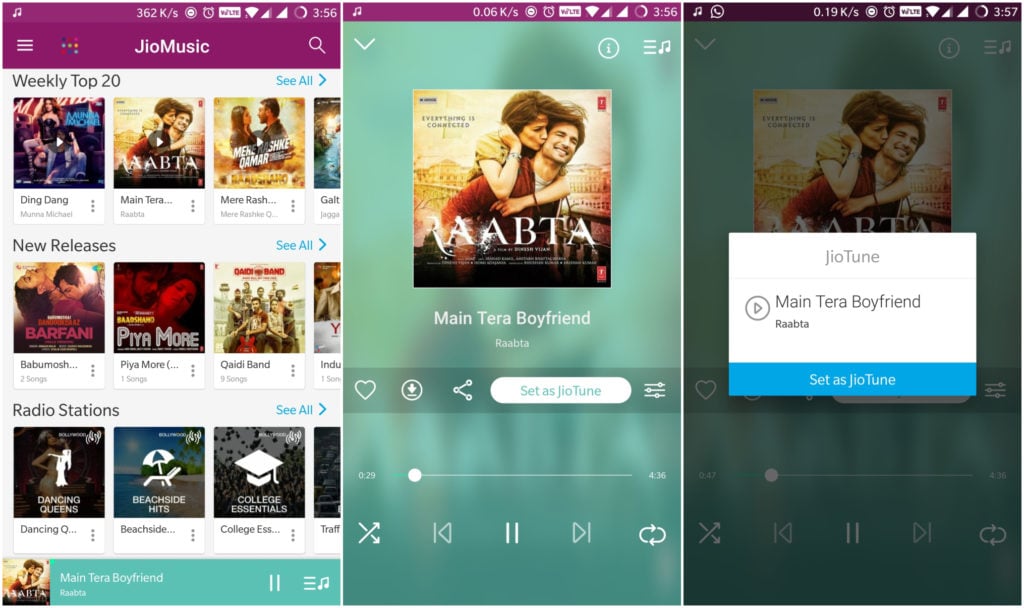The caller tune feature has been there for the last few months, but sadly not many people noticed it. Previously, you were required to set a caller tune on your Jio number by sending a text message. The process was similar to offerings from telecom operators like Airtel, Vodafone, and others. Now there’s a much easier way to set a free caller tune. So without further ado, let’s get started.
How to Set Free Caller Tune on Jio Using JioMusic App?
Open Play Store and download the JioMusic app. For the uninitiated, Jio Music is a music streaming app in the lines of Gaana, Spotify, Saavn. The main highlight of the app is the fact that Jio is offering premium features in the app absolutely free for its Prime customers. This includes the ability to download and listen to a song in offline mode. On the other hand, you are required to shell out a yearly subscription charge for enjoying these feature on other competing music streaming apps. To learn more about other Jio apps head over to our detailed guide.
After opening the Jio Music, search a song of your choice and start playing it. Then tap on the horizontal bar at the bottom of the display which shows the name and the album cover of the currently playing track. After that, select the Set Jio Tune option and you are done. Soon you would receive a message on your Jio number confirming your order, but don’t worry you wouldn’t be charged a penny for the service. The caller tune would be active within minutes of receiving this message. It’s worth noting that all songs on the Jio Music App don’t support the caller tune feature, especially Remix version of popular tracks.
How to Set Free Caller Tune on Jio Using SMS?
The SMS method of setting the free caller tune will come in handy for the users of the newly launched Jio phone. Android and iOS users are better off at using the Jio Music method. The SMS method would require you to send a text message to 56789 containing the following details.
MOVIE
How to Deactivate Free Caller Tune on Jio?
The process of deactivating a caller tune is pretty easy. You are required to send an SMS stating “STOP” to 56789. Within minutes you would receive an SMS that would ask you send an SMS with “1” to the same number for confirming the deactivation. On sending this SMS, the caller tune service will be stopped with immediate effect.